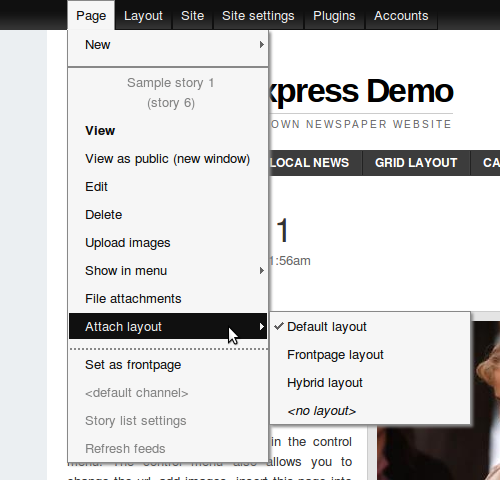Attaching layout
Each page in a ProsePoint Express site can be attached with a layout.
A layout is a combination of settings and widgets that produce a multi-column appearance.
A page that does not have a layout is shown as a single column containing the page content and nothing else. There are no widgets and no other columns. This is bland and usually not desired.
Attaching a layout to a page adds multiple columns, widgets and all the other frills to its appearance.
To attach a layout to a page, first view or edit the page.
Then, click on Page » Attach layout in the Control Menu.
The Attach layout option will expand outwards with a submenu of layout options. The currently selected option will be indicated with a tick.
Selecting a layout from this submenu will attach it to the page.
Selecting <no layout> will remove layout from the page.
- [link: Layouts]