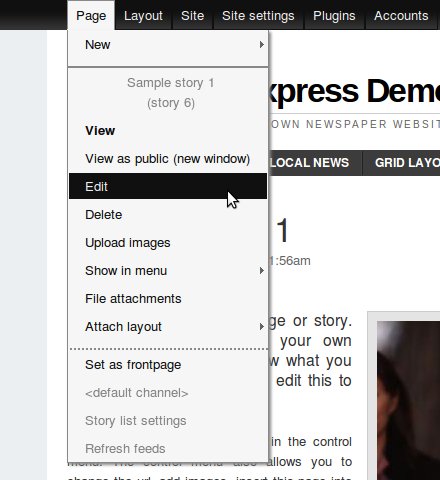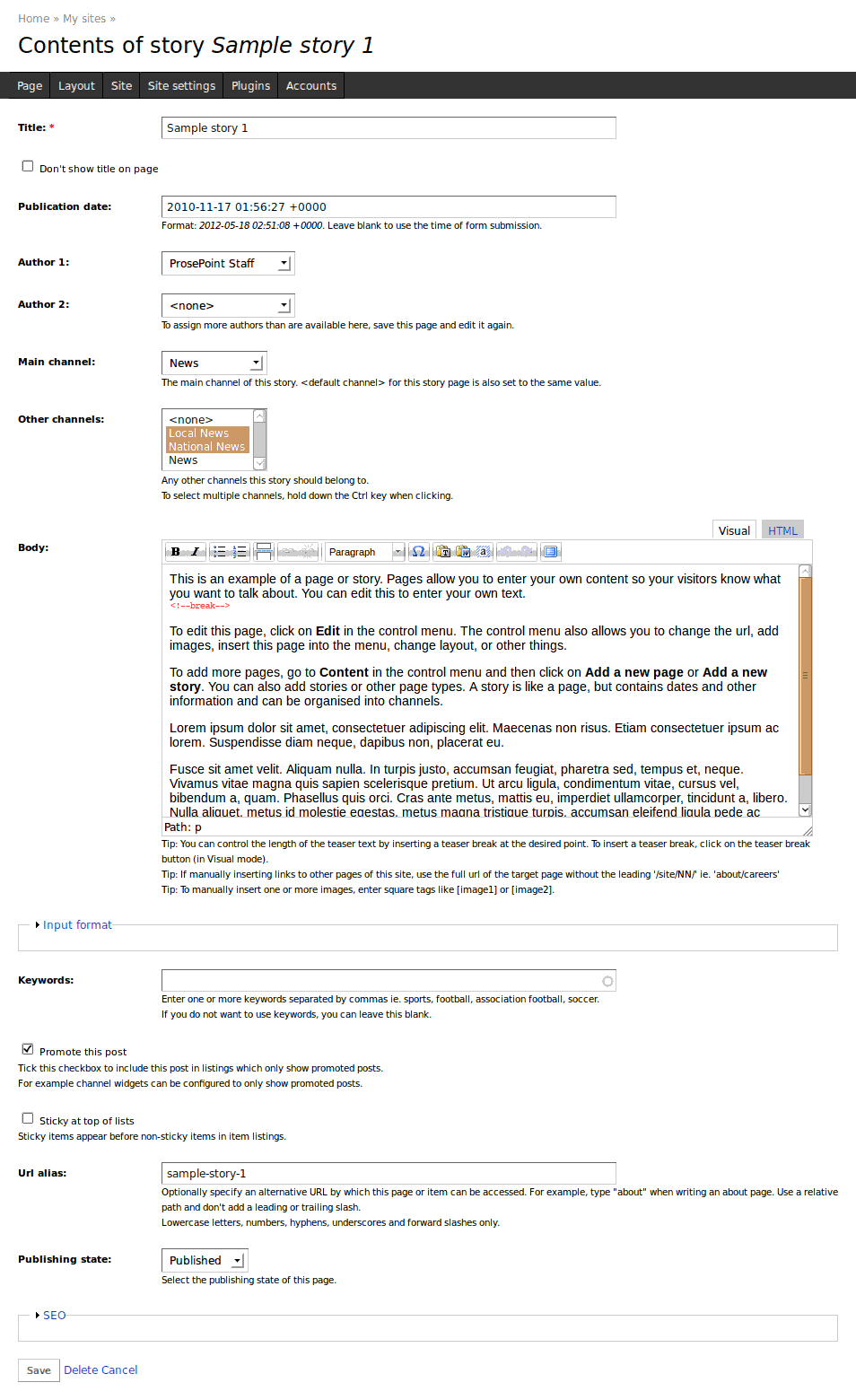Editing a page
To edit a page, firstly view it in fulltext (so it becomes the current page).
Then, click on Page » Edit in the Control Menu.
This results in a page edit form similar to the one below (Actual fields will vary depending on the type of page being edited).
Fill in the desired values and click on Save to save the changes.