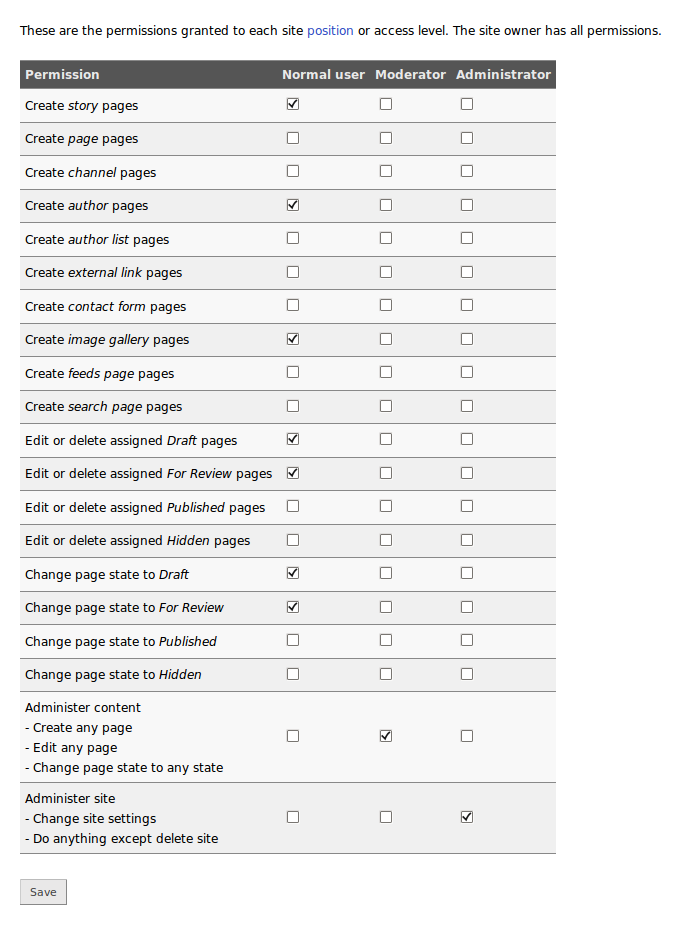Permissions
A permission is a fine-grained ability to perform a specific action or task on a site. They are used to determine whether a user is allowed to proceed.
Each position comprises a set of permissions. An account then inherits all the permissions of all the positions awarded to it.
Managing permissions
Permissions are controlled by Accounts » Permissions in the Control Menu.
Individual permissions are shown in each row, and positions are shown across the columns.
Ticking a checkbox grants the permission in its row, to the position in its column.
For ProsePoint Express sites which have not modified the permissions settings, the default permissions are as follows.
-
Normal users have the following permissions:
- Create story pages
- Create author pages
- Create image gallery pages
- Edit or delete assigned Draft pages
- Edit or delete assigned For Review pages
- Change page state to Draft
- Change page state to For Review
- Moderator users have the Administer content permission.
- Administrator users have the Administer site permission.
Definition of permissions
The various permissions are described as follows.
- Create <type> pages — Permits creating new pages of <type>
- Edit or delete assigned <state> pages — Permits editing or deleting of pages with the publishing state <state> which are assigned to the user.
- Change page state to <state> — Permits changing a page's publishing state to <state>.
- Administer content — Permits creating any page, editing any page, and changing publishing state to any state.
- Administer site — Permits full control over a site except for deleting, and paying for, a site.
Permissions calculation
The following are examples of how positions and permissions combine to determine whether a user or account is allowed to undertake an action.
In order to create a new story page, an account requires one of the following three permissions:
- Create story pages
- Administer content
- Administer site
The Normal user position has the Create story pages permission — Any account which has been awarded the Normal position is allowed to create a new story page.
The Moderator position has the Administer content permission — Any account which has been awarded the Moderator position is allowed to create a new story page.
The Administrator position has the Administer site permission — Any account which has been awarded the Administrator position is allowed to create a new story page.
In order to create a new channel, an account requires one of the following three permissions:
- Create channel pages
- Administer content
- Administer site
The Normal user position does not have any of these three permissions — Any account which has been awarded only the Normal position, and no other positions, is not allowed to create a new channel.
The Moderator position has the Administer content permission — Any account which has been awarded the Moderator position is allowed to create a new channel.
The Administrator position has the Administer site permission — Any account which has been awarded the Administrator position is allowed to create a new channel.