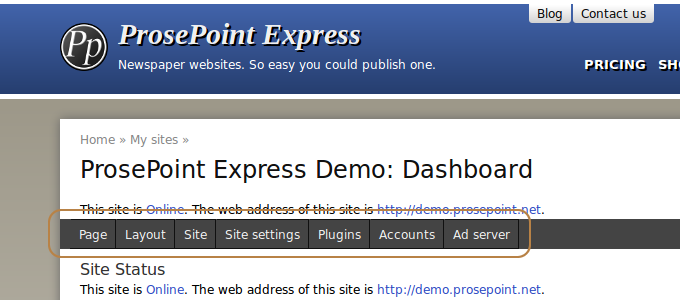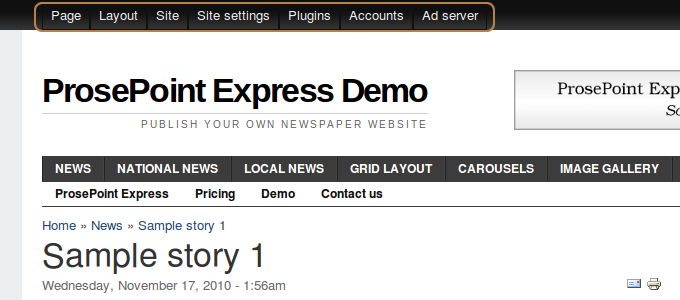The Control Menu
The Control Menu is the main interface for navigating the administrative 'back-end' or 'back-office' of a ProsePoint Express site. Understanding and using it effectively is critical for a smooth user experience.
The Control Menu is a horizontal black bar near, or at, the top of the browser window. It contains a number of drop-down submenus such as Page | Layout | Site | ... and so on.
Location
The Control Menu appears in a different location depending on where you are in ProsePoint Express. In the normal back-end, it appears about 6cm down from the top of the browser window.
In the siteview back-end, it appears at the top of the browser window, and runs across the entire width.
Context sensitive
The Control Menu is context sensitive. In other words, it will change depending on where you are within ProsePoint Express.
If a menu item within the Control Menu is greyed-out, that means the option is unavailable or not permitted. Some options only make sense within certain contexts.
The Page and Layout submenus will change depending on the current page or layout being viewed or edited, if any.
Private section only
The Control Menu only appears when you are in the private section of ProsePoint Express. The private section of ProsePoint Express has a url or web address that starts with http://www.prosepoint.net/...
For example, the following urls are in the private section of ProsePoint Express:
- http://www.prosepoint.net/mysites
- http://www.prosepoint.net/node/xx
- http://www.prosepoint.net/site/xx
(where xx is the number of your site)
The Control Menu does not appear when a site is viewed as Public.
Whilst managing your site, if the Control Menu stops appearing, it is likely that you have wandered out of the private section of ProsePoint Express.
Look at the url in the browser location bar. If it is an address like http://subdomain.prosepoint.net or http://www.example.com, then you are viewing your site as Public.
For the Control Menu to appear again, you have to go back to the private section of ProsePoint Express. Please visit http://www.prosepoint.net/mysites and follow the links from there.
You may need to login again as well.