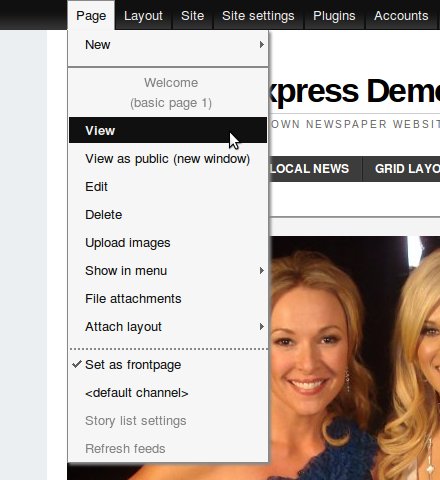The Page menu
Managing pages relies a lot on the Page menu of the Control Menu. This menu contains all of the actions relating to individual pages.
If a menu option is greyed out and disabled, that means the option is unavailable or not allowed.
Example
The 'Story list settings' property only applies to channel pages. Hence, the Page » Story list settings option is only selectable if the current page is a channel page. Otherwise it is disabled.